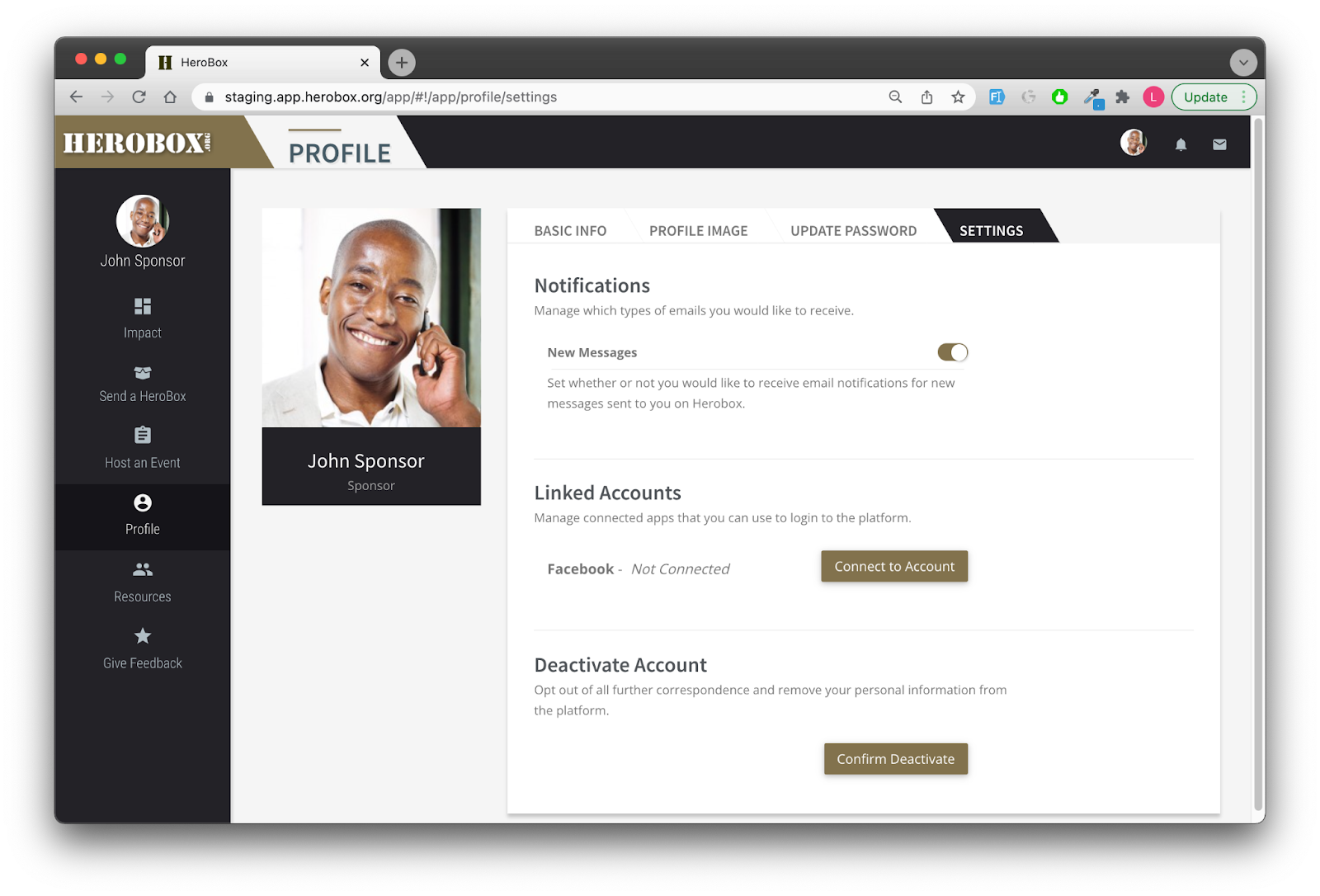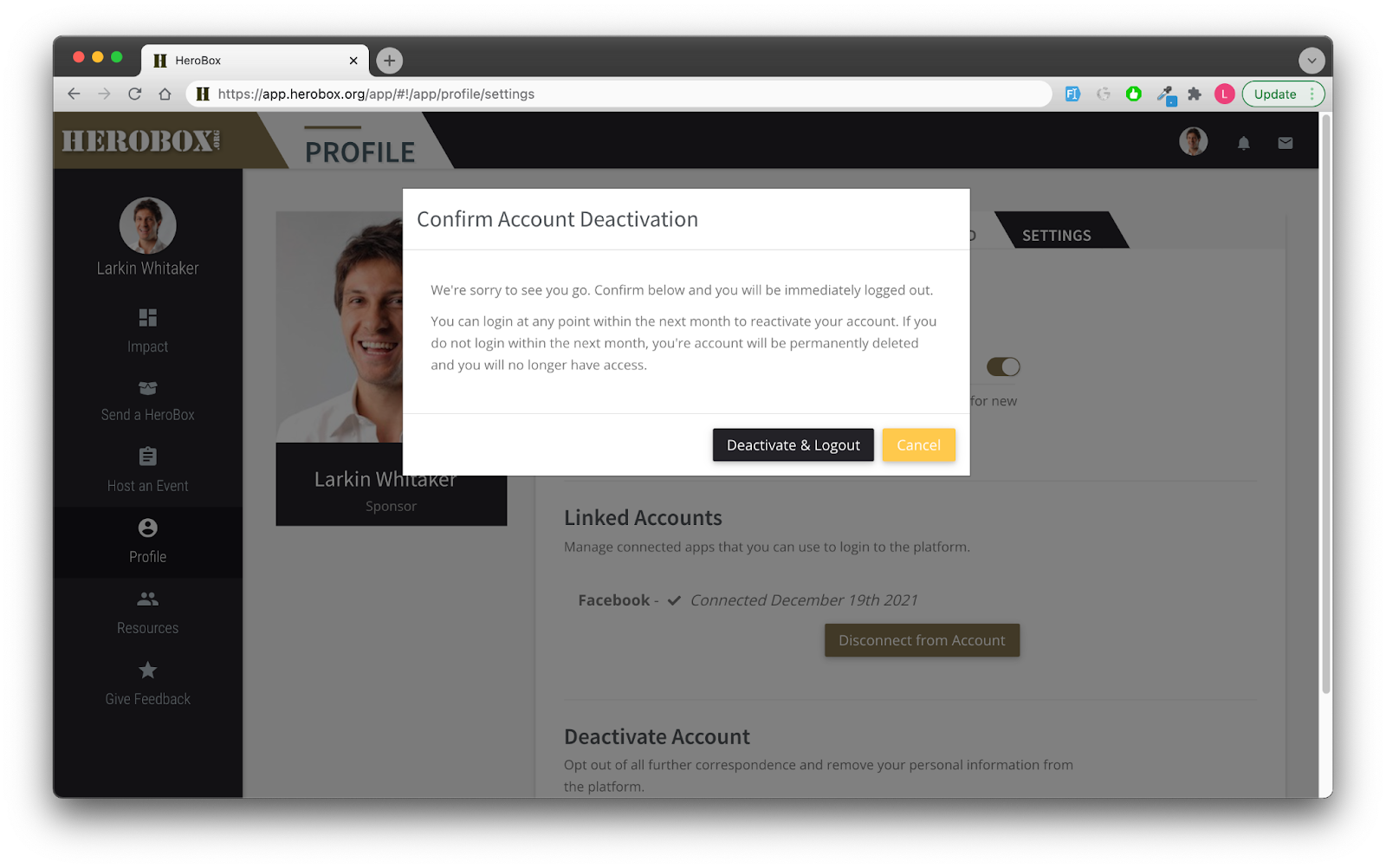Disconnecting your HeroBox account from Facebook
1. Login to your account at https://app.herobox.org/app.
2. Go to your settings by clicking "Profile" from the left nav menu and then click the "Settings" tab.
3. Under "Linked Accounts", click the "Disconnect from Account" button next to Facebook.
4. Provide and confirm a password to login to the platform via email and click "Save".
5. Done. Your HeroBox account's basic personal information is no longer tied to Facebook.
How to Delete Your Account and Personal Data
1. Login to your account at https://app.herobox.org/app.
2. Go to your settings by clicking "Profile" from the left nav menu and then click the "Settings" tab.
3. Under "Deactivate Account", click the "Confirm Deactivate" button.
4. In the "Confirm Account Deactivation", click the "Deactivate & Logout" button. After 1 month without attempting to log back into your account, all of your personal data will be permanently deleted.